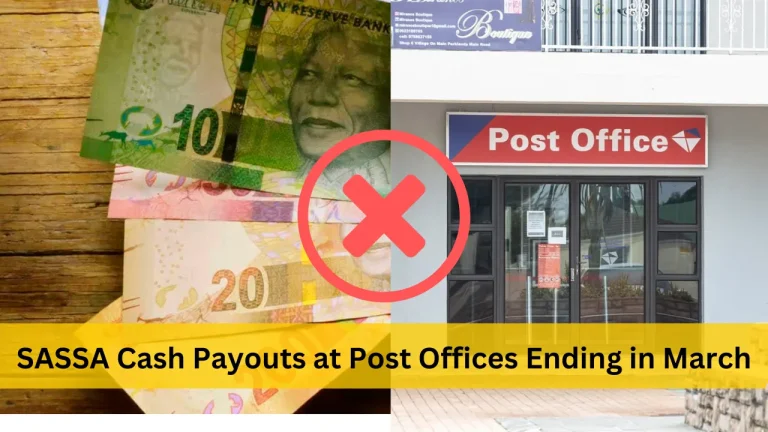How to Check the Data Balance on MTN?

There are a wide range of telecommunication companies all over the world. There is high competition among these companies that is fueled by the need for people to stay connected. Moreover, data is a lifeline for many, not only for accessing the internet for communication but also for work and education. Whether browsing the web, chatting on social media, or streaming videos, it is important to monitor your data usage by checking your data balance. This goes a long way in avoiding sudden interruptions. MTN, a top service provider, has made it easy for its users to check their data balance. This article outlines the different ways you can check data balance on MTN.
How to Check the data balance on MTN?
MTN is one of Africa’s leading mobile service providers, with millions of subscribers. Since its introduction in South Africa, the MTN network has served its customers with numerous connectivity services, including data, SMS, and voice calls. It provides data and airtime to its clients for different purposes—you can choose from an array of options depending on your calling, browsing, and texting needs. There are various methods you can use to check your MTN data balance.
Using the MyMTN app
MT has a mobile application that their registered clients can use. The MTN smartphone app is a convenient way to access different MTN services and perform other tasks. If you can easily access the internet, this is one of the most convenient methods of checking your data balance, as it involves a single step. To check your data balance,
- Download the MyMTN app on your phone and install it
- Register with your details and log in
- All information regarding your airtime, SMS, and data bundle will be displayed on the dashboard. You can check your data balance here.
Also Check: How to Reverse Cash Send on the Nedbank App
Using USSD code
There is also an MTN short code that you can use to check your data balance. This is one of the simplest methods; you will receive a notification of your current data balance in no time.
- Open the dialer on your phone. Dial *138# on your phone
- Select option 1 to proceed to buy a bundle
- Select option 99 for More
- Select option 7 for More
- Select option 3 for Check Bundle Balance. You will receive an SMS with your data balance.
Using SMS
It is also possible to query your data balance through SMS. To do so,
- Open the messaging app on your phone
- Create a New Message
- Enter the recipient as 131
- For the message body, type 2 and send. Ensure that you use your MTN sim card if you use a dual-sim.
- Shortly after, you will receive a message with your data balance.
Also Check: How to Reverse eWallet on FnB Cellphone Banking
Through MTN customer care
If, for any reason, all the options above are inaccessible, you can also contact MTN’s customer care to make inquiries on your data balance.
Dial 180 on your phone. You will be redirected to an agent on the other end and can make any inquiries you wish.
Also Check: Can I Withdraw Tymebank Money at Capitec ATM
Conclusion
Learning how to check your MTN data balance is important for subscribers using the network. This will ensure that you have enough data in the middle of your browsing. Thankfully, there are different ways to check your balance, which allows everyone to make the balance enquiry regardless of their handset type. They are as outlined above.