How to Check SASSA R350 Grant Balance

One important part of managing the financial assistance the South African Social Security Agency (SASSA) offers is keeping an eye on your SASSA account balance. How do you check your SASSA balance?
Here’s how to check your SASSA balance: dial *1203210# on your phone, pick option 1 for balance inquiry, type in your ID number, and follow the prompts. Voila! you’ll get an SMS from SASSA showing your current balance.
There are more different simple methods you can use to check your SASSA balance. They will be fully uncovered in this article, read on.
Why You Should Always Check Your SASSA Balance
Knowing exactly how much money is on your SASSA card is powerful. It lets you make smart choices, handle your money well, and avoid spending more than you have. Regularly checking your SASSA balance is key to spotting any issues, like payments going the wrong way when your balance goes over R624.
Also Check: How do I Claim Uncollected SRD Grants?
How to Check SASSA R350 Grant Balance
You can easily check your SASSA balance through these simple methods:
Phone-Based Methods
For the phone-based method, you can use the USSD service or WhatsApp to check your SASSA balance.
USSD Service
- Dial *1203210# on your phone.
- Pick option 1 for balance inquiry.
- Type in your ID number and follow the prompts.
- You will get an SMS from SASSA showing your current balance.
- Send “Sassa” to 082 046 8553 on WhatsApp.
- You will get a text back with the word “Status.”
- If you already have a reference number, say “Yes” and add the reference number in your reply.
Note
Charges may apply for using the USSD service, depending on your mobile network provider. Make sure your phone has a good network connection for successful service use.
ATM Service
Follow these steps to use the ATM service to check your SASSA balance:
- Put your SASSA card into an ATM.
- Input your PIN.
- Choose “Account Balance.”
- You’ll now see your balance. Ask for a printed receipt if you need one.
Online Method
Here’s how to check your SASSA balance using the online method:
- Go to the SASSA Portal: srd.sassa.gov.za/sc19/status.
- Log in with your details.
- Your SASSA grant balance will show up securely.
Also Check: How to Change Banking Details SASSA R350 without Phone Number?
FAQS
How Can I Check My Sassa Balance Using Whatsapp?
To check your SASSA balance on WhatsApp, send the word “Sassa” to the number 082 046 8553. You’ll receive a return text message with your balance.
Where Can I Log in to Check My SASSA Grant Balance Online?
Visit the official SASSA balance check portal at srd.sassa.gov.za/sc19/status and log in using your credentials.
How Do I Check the Balance on My New SASSA Card?
If you want to find out the balance on your SASSA (South African Social Security Agency) card using airtime, simply follow these steps: Dial the USSD code 12069277# on your mobile phone and then follow the provided prompts to check your SASSA balance.
Does a SASSA Card Have An Expiry Date?
Yes, the SASSA card can expire. The Postbank is the sole bank authorized to replace SASSA gold cards. But you can use your card to withdraw funds from a wide network of ATMs across the country, irrespective of the bank.
Conclusion
Checking your SASSA balance using these methods is an easy way to keep control of your money. Whether it’s on your phone, at an ATM, or online, these options give you the tools to handle your funds responsibly. Stay informed, make smart decisions, and take charge of your finances with these simple steps to check your SASSA balance.




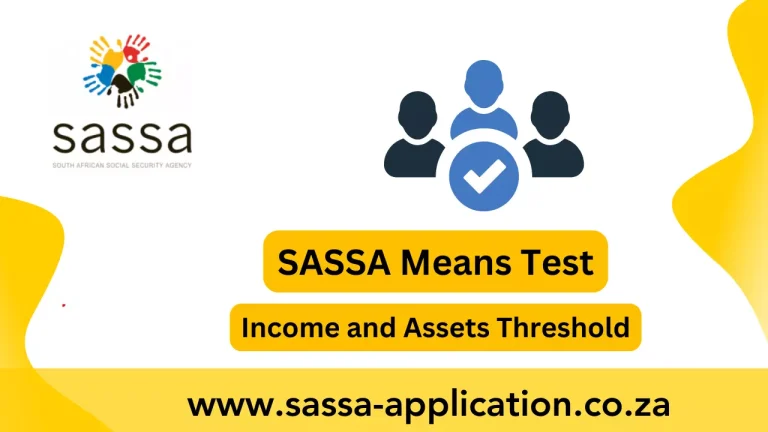


Hello I wanna update my phone number and I can’t please help app I’d 310779 number I wanna update it to 0664260431
Can we check by WhatsApp?
Why is my srd sassa status still pending