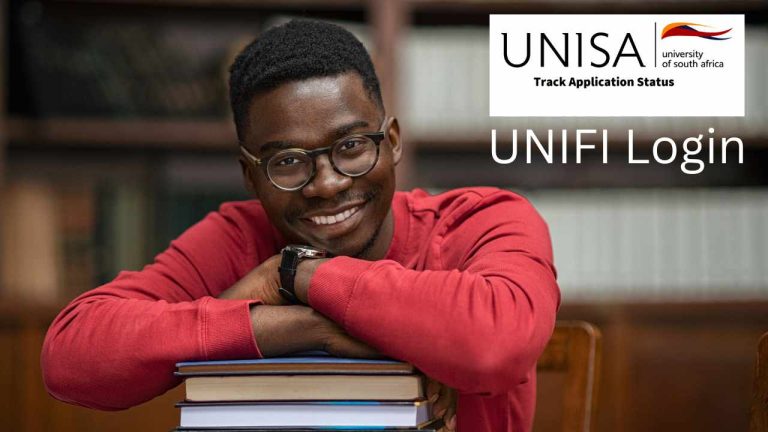UNIVEN Status Check – How To Check UNIVEN Application Status

Have you applied to the University of Venda (UNIVEN) and are eagerly awaiting news on your application? If so, this guide is for you! Checking your application status is a crucial step in the admissions process, allowing you to stay informed and plan accordingly. This article will provide comprehensive information on how to check the UNIVEN undergraduate application status for 2024.
How To Check UNIVEN Application Status
Once the application is submitted, you can check your status through the official UNIVEN website. Follow these steps:
- Go to the UNIVEN website at https://celcatits.univen.ac.za/AdmissionSelection/
- Input your ID/Passport Number in the provided field.
- Click the Submit button to view your admission status.
- Your application details will be displayed, including the programs you applied for and their respective statuses. Also, if you are eligible for admission, you will see a “REQUEST OFFER” button next to the qualifying program.
What do The Application Status Codes mean?
It’s essential to understand what “application status” means. This refers to the current stage of your application’s processing at UNIVEN. It could be:
- Received: This means your application has been successfully submitted and received by the university.
- Under Review: The admissions committee is evaluating your application against the program’s requirements and criteria.
- ID not found: This code indicates that the system couldn’t locate your application or that your application hasn’t been recorded in the UNIVEN database.
- Request for admission: If you see this code, it means you need to take an active step. You are required to formally request admission.
- Requested for admission: This code signifies that your request for admission has been received, but a space has not yet been allocated to you.
- Awaiting Documents: Additional documents or information might be needed from you to complete the application process.
- Offered Admission: Congratulations! You have been accepted into your chosen program at UNIVEN.
- Not Offered Admission: Unfortunately, your application was not successful this time.
What if my ID is not found or the application is not captured?
If you encounter “ID not found,” it means no application is found. You may need to double-check your ID/Passport Number or contact the UNIVEN admissions office for assistance.
How do I contact UNIVEN for application inquiries?
For undergraduate application inquiries, email undergraduateadmission1@univen.ac.za or call +27 15 962 8959.
How Do I Contact UNIVEN for the postgraduate or international program?
For postgraduate application inquiries, contact postgraduate.admission@univen.ac.za or call +2715 962 8882 / +2715 962 8954. For international student inquiries, contact international.admissions@univen.ac.za or call +27 15 962 9347 / +27 15 962 9348.
Can I apply for multiple programs at UNIVEN?
A9: Yes, you can apply for multiple programs, but you can only choose one qualification if admitted. Make sure to prioritize your preferences during the application process.
Is there a deadline for checking the application status?
While there’s no strict deadline, it’s recommended to check your application status as soon as possible. Stay proactive and informed about any updates from UNIVEN to ensure a smooth admission process.
Can I check my UNIVEN application status without my ID or Passport Number?
Unfortunately, the ID or Passport Number is crucial for accessing your application status. Ensure you have this information on hand before attempting to check your status.
What should I do if my application status is “Requested for admission”?
If your status is “Requested for admission,” it means you’re in the queue but haven’t been allocated a space. Be patient, as UNIVEN processes applications, and keep checking for updates. If concerns persist, contact the admissions office for guidance.
Can I appeal the admission decision if my status is “Not Admitted”?
Yes, you can inquire about the reason for non-admission and discuss possible appeals. Contact the UNIVEN admissions office, providing your name, surname, and student number for a personalized response.
Can I visit the UNIVEN campus in person to inquire about my application status?
While in-person visits may be possible, it’s advisable to contact the admissions office through the provided email or phone contacts first. This ensures you receive the most accurate and timely information, saving you unnecessary travel in case your query can be resolved remotely.
How long does it take to receive a decision on my application?
Processing times for applications can vary depending on the volume of applications received and the specific program you applied for. Generally, it can take anywhere between 4-8 weeks to receive a decision after the application deadline. However, it is best to refer to the specific program’s information or contact the Admissions Office for a more accurate timeframe.
Can I check the status of multiple applications?
Unfortunately, you can only check the status of one application at a time using your ID number. If you applied for multiple programs, you will need to enter your ID number for each program separately to view its corresponding status.
What if I forget my ID number?
If you forget your ID number, you cannot access your application status online. However, you can contact the Admissions Office directly at +27 15 962 8959 or +27 15 962 8974 and provide them with your full name and any other identifying information to inquire about your application status.
I received an “Offered Admission” status. What do I do next?
Congratulations on being offered admission to UNIVEN! You will receive a formal letter outlining the offer, including details like the program, fees, and registration instructions. Be sure to follow the instructions carefully and meet the deadlines for accepting the offer and completing the registration process.
Can I check my application status before the application deadline?
Unfortunately, no. The online portal and the Admissions Office only accept inquiries regarding application status after the application deadline has passed. This allows the university to complete the initial processing and evaluation of all applications before providing individual updates.
What happens if I click “REQUEST OFFER” but then change my mind about attending UNIVEN?
Clicking “REQUEST OFFER” signifies your acceptance of the admission offer. However, you are not obligated to attend UNIVEN simply by requesting the offer. You can still decline the offer and pursue other options without any penalty.
What documents might I be required to submit if my application status is “Awaiting Documents”?
Common reasons for an “Awaiting Documents” status include missing transcripts, standardized test scores (if applicable), letters of recommendation, or proof of financial support. The specific documents needed will be communicated through email or the online portal message.
Can I appeal the decision if I receive a “Not Offered Admission” status?
Yes, UNIVEN allows applicants to appeal the admissions decision under specific circumstances. You will be notified in the official notification letter if an appeal option is available and the specific steps involved in the appeal process.
Conclusion
By following these steps you can stay informed about your application status and navigate the admissions process at UNIVEN with ease. Remember, checking your application status is just one step on your exciting academic journey – good luck!